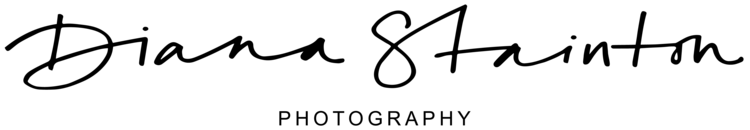How to Take Your Etsy Product Photos
Etsy is the largest online marketplace for handmade items, vintage goods, and craft supplies, with millions of people interested in these one-of-a-kind items from all over the world. You must have great Etsy product photos that show all of the wonderful details of your unique items as a vendor competing with many other sellers on Etsy.
According to Etsy's customer research, product photos are more essential than price, shipping cost, or user reviews in influencing customers' purchasing decisions.
Your product will sell itself if your product shot looks great. Product photography is a necessary skill in the Etsy marketplace, even if you are a novice photographer. Throughout this blog, I will tell you how to take your Etsy photos and what equipment you need.
5 Essential Tips for Etsy Product Photography
Good Lighting
Background
Props
Make a List of Shots
Edit your Photos
Sizing your Etsy Photos
Good Lighting
The master of all Etsy product photo tips is the lighting. It is crucial, regardless of your product. The ideal lighting is bright but soft and diffused and, if possible, real daylight!
Consider making your own DIY product lightbox if you sell tiny items like jewellery. This can help you manage lighting settings over time and across items. A softbox can also improve the quality of smartphone photos if you have more money to invest in your Etsy shop.
I have written a blog about natural lighting and artificial lighting for your product photography where you can find out more detail on how to perfect your lighting.
Choose the Background
Your Etsy product photo background is almost as crucial as the lighting. The trick is to find something that seems relevant while remaining unobtrusive.
Many creators believe that their backdrops must be white, however, this is just not true. It's fantastic if you want a white background and can catch it properly on camera. Many people struggle to take a good photo on a white background.
Some go-to background ideas, depending on your brand feel and what you sell on Etsy, include:
Wooden planks
Brown paper
Textiles: linen, lace, velvet, etc.
Trees or plants
Beachy sand
White marble
Wicker, bamboo, or another natural texture
A plain colour that matches your brand palette
Props
When it comes to your Etsy product photos, the greatest rule of thumb is to only use props that serve a specific purpose.
Do they help to establish your brand's identity? Do they give an indication of the item's size? Do they complement your shop's theme in some manner? Leave the props out if you don't need them.
When it comes to props, make things as simple as possible. Only one or two props are necessary. You can use more props in social media and brand photos, but it's crucial not to go overboard with product listing photos. Too many props will confuse buyers, overcrowd your shot, and cause people to move on quickly.
Make a List of Shots
Make sure you're photographing your products from the right angle. The angle, if not properly composed, might distort the image, making your product appear odd or it may misrepresent it. A flat lay ("bird's eye view") or straight-on ("eye-level") photograph of your product is a fantastic place to start.
On Etsy, each listing can have up to ten photographs. Plan to capture a range of images to showcase your product and take full advantage of this feature.
Here are a few suggestions:
Close-up product images from various perspectives and angles
A zoomed-out shot that conveys scale
A photograph that shows the product in its context
A close-up of the details (perfect for handcrafted or delicate items)
A photo displaying the various colours, size etc.
Edit your Photos
A photograph isn't always fully completed until it's been edited. Your camera does a great job at doing some of the work for you but there are definitely going to be some tweaks you want to make, to perfect your Etsy product image!
When it comes to editing apps, I recommend Adobe Photoshop and Lightroom, which are accessible as part of the Adobe Photography CC subscription. When it comes to photo editing, they are the industry standard, and they allow you to embed a colour profile, which is extremely important when it comes to product photos.
What size are Etsy Photos supposed to be?
You should resize your images to Etsy’s standards
Your Etsy product photos should be 2700 pixels wide and 2025 pixels tall. This size is perfect for Etsy's recommendations and will allow you to optimise the images for the web.
You can resize images in the Edit menu using the Resize tool to make sure they're the right size for an Etsy product photo listing.
After you have selected the resize tool, type the desired dimensions into the boxes before clicking the blue checkmark to confirm your selection.
Why Product Photography is Important for Your Business
Your brand photography is an essential part of your brand photography strategy. Especially now that online purchasing is becoming so popular.
Not only can you get practically anything you need with just a few clicks, but online shopping saves time, which is something that customers value.
The power of an image is undeniable, and if you don't have high-quality product photography images on your website, social media and on Etsy, you might be missing out on a lot of sales.
Product photography is so crucial that it might mean the difference between a sale and a large number of lost customers. This is why it is important to know how to take your Etsy product photos. If you are looking for shoot inspiration, why not follow me on Pinterest!
LIKE THIS ARTICLE? PIN IT FOR LATER